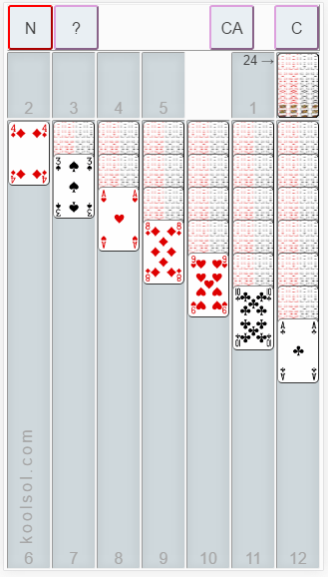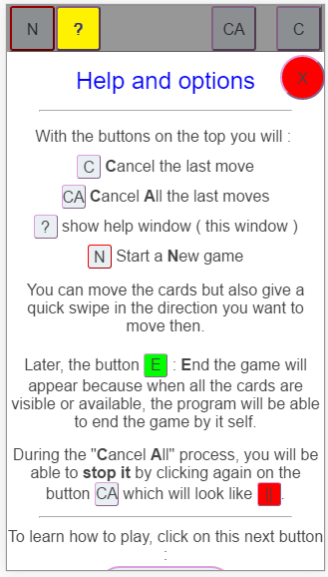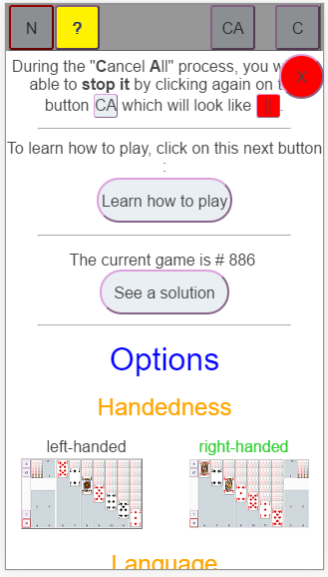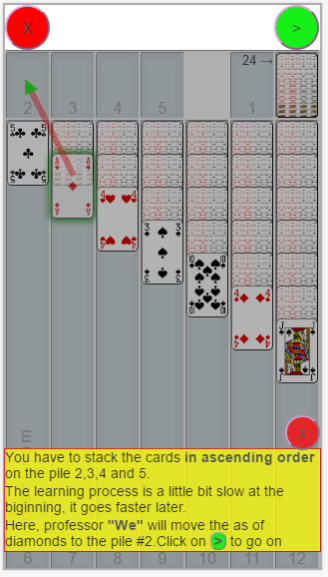solitaire classic card game 1.8
Free Version
Publisher Description
Instead of downloading this app, you can also go to www.koolsol.com with your browser, for instance, chrome, and add this pwa ( progressive web app ) to the home screen.
This free solitaire game with one card offers the solutions of de games.
A quick swipe is enough to move the cards faster.
Click the "?" button to
- see a solution of the current game.
- learn how to play.
- set options.
Advertising is small and non-intrusive, it does not stop the game and does not appear during the first games.
You can upload games if you plan to be offline.
You can see the list of the countries of the people who won games.
It is anonymous, email or account is not required.
It also works on modern internet browers.
Simple and sober-minded , it turns waiting in entertainment!
The includes languages are :
English
French ( Français )
Spanish ( Español )
Portuguese ( Português )
German ( Deutsch )
Italian ( Italiano )
Polish ( Polski )
Icelandic ( Icelandic )
Lithuanian ( Lietuvos )
Swedish ( Svenska )
Dutch ( Nederlands )
Finnish ( Suomi )
Korean ( 한국의 )
Japanese ( 日本語 )
Serbian ( Српски )
Bulgarian ( български )
Norwegian ( Norsk )
Russian ( Pусский )
Danish ( Dansk )
indénosien ( Indonesia )
Greek ( ελληνικά )
About solitaire classic card game
solitaire classic card game is a free app for Android published in the Card Games list of apps, part of Games & Entertainment.
The company that develops solitaire classic card game is Solitaire koolsol. The latest version released by its developer is 1.8.
To install solitaire classic card game on your Android device, just click the green Continue To App button above to start the installation process. The app is listed on our website since 2018-03-11 and was downloaded 12 times. We have already checked if the download link is safe, however for your own protection we recommend that you scan the downloaded app with your antivirus. Your antivirus may detect the solitaire classic card game as malware as malware if the download link to com.koolsol.www.koolsol is broken.
How to install solitaire classic card game on your Android device:
- Click on the Continue To App button on our website. This will redirect you to Google Play.
- Once the solitaire classic card game is shown in the Google Play listing of your Android device, you can start its download and installation. Tap on the Install button located below the search bar and to the right of the app icon.
- A pop-up window with the permissions required by solitaire classic card game will be shown. Click on Accept to continue the process.
- solitaire classic card game will be downloaded onto your device, displaying a progress. Once the download completes, the installation will start and you'll get a notification after the installation is finished.